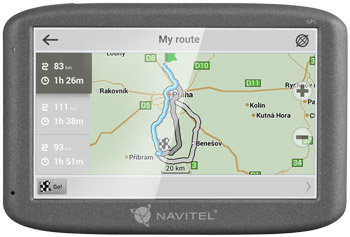Software and map update for NAVITEL® GPS navigators
NAVITEL® releases a major software and map update for GPS navigators running under Windows CE. The new version of Navitel Navigator allows building 3 alternative routes to choose from. The update works with Q1 2017 map release.

– Q1 2017 map update
Q1 2017 map update is available to the users of NAVITEL® GPS navigators. The new map release contains all relevant information about the road infrastructure. Considerable work has been done to update road graph, routing, address and SPEEDCAM databases. Q1 2017 maps feature new intersections and traffic lights, as well as more than 1 billion Points of Interest. The release adds even more detailed cities and settlements to the wide-acknowledged navigation system. Use the optimized Q1 2017 maps to build routes faster.
Navitel Navigator 9.7.2493 is available for the following devices:
- NAVITEL C200;
- NAVITEL E100;
- NAVITEL E500;
- NAVITEL E700;
- NAVITEL F150;
- NAVITEL F300;
- NAVITEL MS400;
- NAVITEL MS600.
To download the update please use our free utility Navitel Navigator Update Center for Windows. With this tool you are just a few clicks away from installing the new software version and Q1 2017 maps. Please read the full instruction on our website.