Navitel 5.0.3 update for Android and Windows Mobile: new online services are available!
For Windows Mobile and Android devices users new Navitel Navigator 5.0.3 is released. New interactive services support and other functions, which were added upon requests of our users, are also available!
What’s new in Navitel 5.0.3 for Android and Windows Mobile:
- New free interactive service NAVITEL.EVENTS !
This service allows users to mark and see on the map other users marks of the following types of road events: road accidents( with lanes segmentation ), car crashes, road works ( with lanes segmentation ), other warnings, and also to mark at the map detected speed cameras.
All published marks can be commented with text messages. Events, published earlier, can be confirmed by other users or rejected, if they are not real.
Navitel.Events information is updated along with traffic jams data.
Marks will automatically disappear three hours later after last event confirmation.
You can learn more about Navitel.Events service at web-site section.
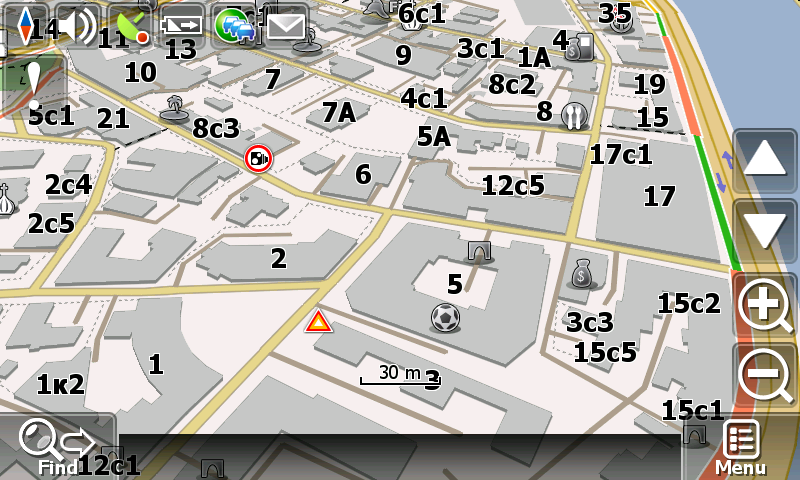
- Intersections search. New function, available at address search, was added upon requests of Navitel Navigator users. With intersections search you can easily find on the map point of two different streets or roads crossing and make a route to it or see it at the navigation device display.
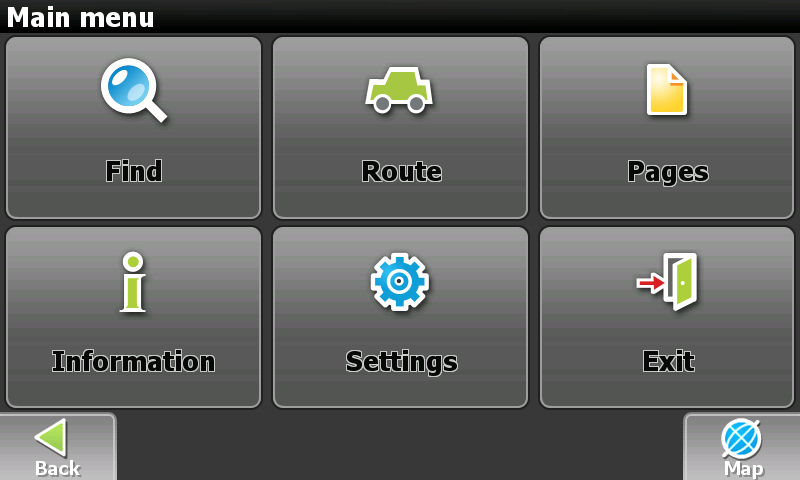
- Night skin is updated. Now at night time information from navigator display can be read easier.
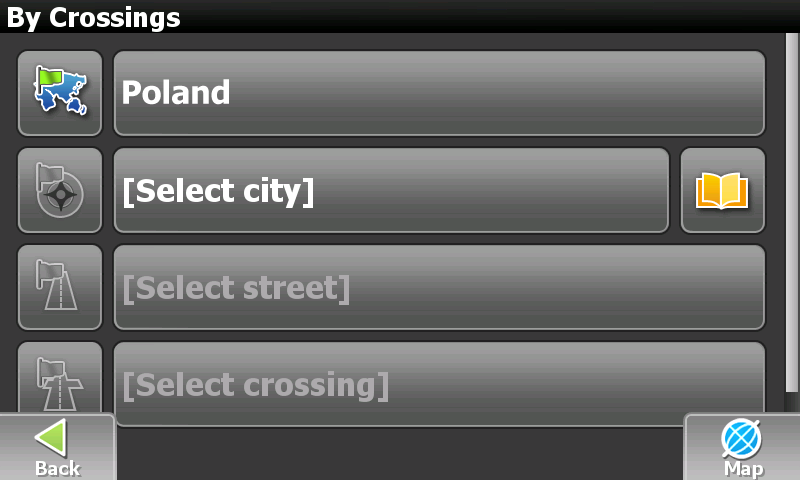
- City districts display in address search. During street search under street name now you can also see district, where it is located.
- More information in Navitel Dynamic POI. For example, while downloading additional information about fuel cost at gas stations, you can see last prices update date.
- Pedestrian crossings in SPEEDCAM . Now pedestrian crossings are also included in dangerous road sections package. Driver needs to lower the speed and increase attention. At the moment new SPEEDCAM information with pedestrian crossings is available only for Kazakhstan citizens. Soon SPEEDCAM with pedestrian crossings will be also available for other countries citizens. As previously Navitel users can create their own SPEEDCAM storage, now also with pedestrian crossings.
- For Android smartphones users on Navitel web-site in section Navitel Navigator light apk-files are also now available for installation into smartphones with limited amount of free memory.
- Total work stability and navigation program speed are increased.
Please note that several Navitel 5.0.3 new functions (for example, intersections search) will operate only on Navitel Navigator maps release Q3-2011 or later.
Windows Mobile devices users (PDA, smartphones) can download Navitel Navigator 5.0.3 update from section on Navitel official web-site: http://navitel.su/downloads/
Android smartphone and tablet users can download Navitel Navigator 5.0.3 update in Android Market (recommended method), or from “Downloads” section on Navitel official web-site : http://navitel.su/downloads/.
If you are using Android devices, please note that in section on Navitel official web-site you can choose from several different versions of applications (apk-files): Navitel Small, Navitel Normal, Navitel Large, Navitel xLarge, Navitel Full. For installation on high performance “Navitel Full” is recommended.
If you experience difficulties with apk-file installation (including lack of memory), use one of the alternative program packages. Packages differ by supported display resolutions at Android devices. Below is the table, explaining which devices resolutions combine with different Navitel Navigator packages.
| Small display Navitel Small | QVGA (240×320) | 480×640 | ||
| Normal display Navitel Normal | WQVGA400 (240×400) | HVGA (320×480) | WVGA800 (480×800) | 640×960 |
| Big display Navitel Large | WVGA800 (480×800) | WVGA800 (480×800) | ||
| Very big display Navitel xLarge | 1024×600 | WXGA (1280×800)† | 1536×1152 | 2048×1536 |
During apk file installation Navitel Full program automatically identify your device resolution and install necessary package version. If you install Navitel through Android Market device resolution is also automatically identified by program.
For navigation devices users on other platforms, including car navigators WinCE, smartphones Bada and Symbian, iOS devices — Navitel 5.0.3 update will be available a bit later. Track our news!

